Recently I joined 500px.com to showcase my finest photos. I really like the layout of the site and in terms of viewing quality photos 500px is far superior over flickr. Heres a link to my 500px page: http://500px.com/ckphotoonline .Today I wanted to post a photo from 500px to a photography forum, the only problem is there is no option to link the photo from 500px. If you right click on the image a copyright is displayed. Even though I own the rights to the photo I am unable to get the image address to post the photo. After I little trial and error I figured out how to get the image address so that you can post your photos anywhere. The directions are very simple and can be summed up in the following photo I made. If you have any questions just ask away in the comments section.
- Comment
- Reblog
-
Subscribe
Subscribed
Already have a WordPress.com account? Log in now.
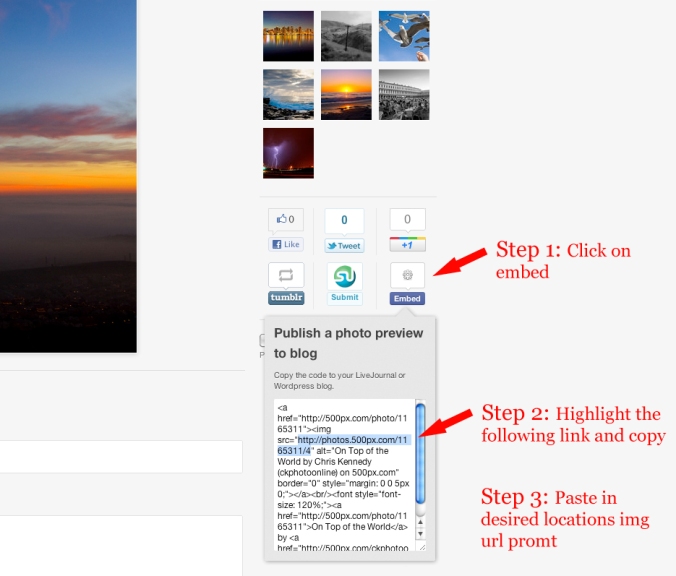
doesn’t work, will only copy all of text
hmmm thats weird, it woks for everyone else. Make sure you hold the left button on the mouse and dragg your cursor only over the part that is suppose to be highlighted. The “http:/photos.500px.com/1165311/4” after src= This link will differ in numbers. If you still have problems let me know.
It actually copies all the link, bu you can easily remove the part that it is not interesting:) and just leave the link to the photo. This worked for me, so kudos to you my friend for sharing this tip, for a wordpress.com newbie. Have a nice day!
The exact value for the fleshjack discount coupon is
a step beyond each handcart page, unfortunately along
with this situation technique the user are unable to just be sure to apply
multiple codes on a single screen. Our recommendation is to try and use each code with the
highest disregard firstly to see if it is applicable to your order.
Some of the promotional code niche for Fleshlight is in fact just over the critique order button in
the image below. When you click review order you’ll be capable of seeing in the event the coupon has applied properly. You not able to stack multiple. The exact coupon laws and regulations place for Fleshlight can be a action past the purchasing basket site, alas by using this strategy you essentially not able to be sure that you utilize several codes about the same screen. Our personal recommendation can staying just be sure to use the legislation with the finest low cost launching to check whether is applicable to your prescribe. The code laws specialization to make coupon codes for vstroker is just over the critique order key throughout the picture below. After you push overview order your can examine if the specific coupon provides entered to it.
Simply want to say your article is as astounding. The clarity
on your submit is simply cool and i can suppose you’re knowledgeable on this subject. Well along with your permission let me to grab your RSS feed to stay up to date with coming near near post. Thank you 1,000,000 and please keep up the gratifying work.
It works except it posts a small/medium size image …
It’s in fact very difficult in this full of activity life to listen news on Television, therefore I only use world wide web for that reason, and get the most up-to-date information.
If you would like to take much from this article then you have to apply
these strategies to your won weblog.