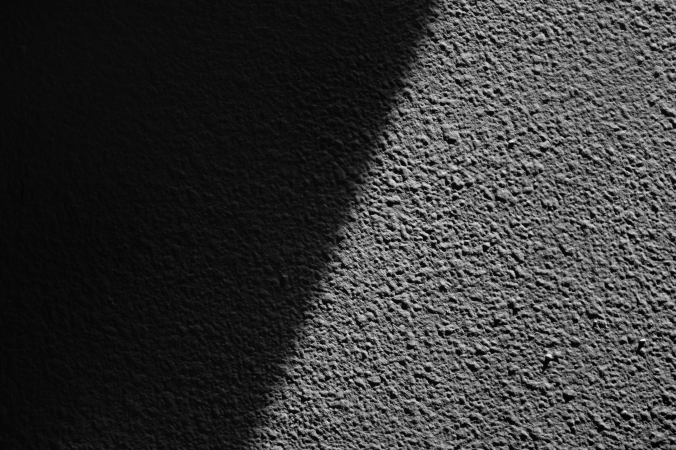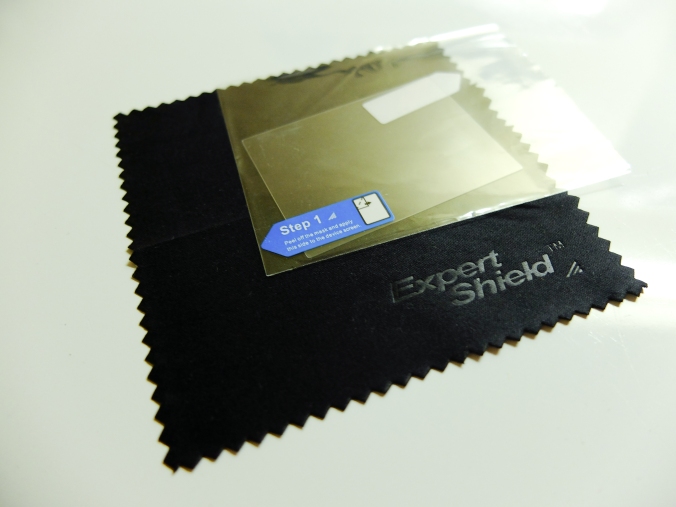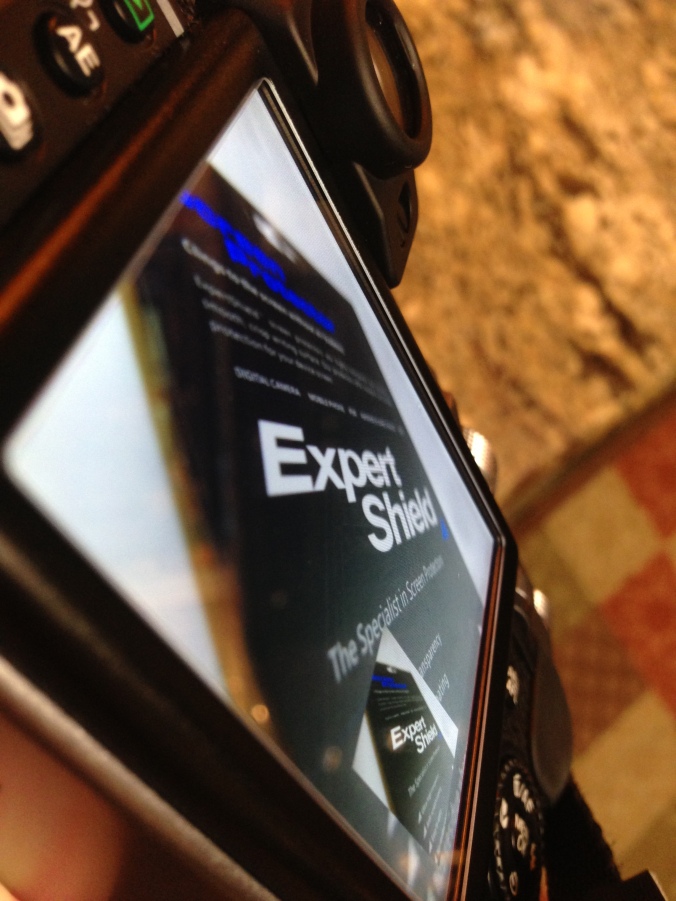After months and months of deliberating over whether I should buy the Fujifilm xe1, x100, x100s or the x20 I have finally made my mind up and bought the x20! Now some of you may be saying what???…. your crazy why on earth didn’t you buy the new cool kid on the block the x100s ? Now don’t get me wrong I was clicks away from pre ordering the x100s but one day I said wait a sec what is the real reason Im buying this camera? I already have a 5d mark ii. The x20 is half the price of a x100s and the x20 will meet my needs.
Im calling this blog entry an experience rather than a review because there are pletny and plenty of review out there on this camera. Personally I get tired of really the same thing over and over again. If your looking for a quality review with specs of the x20 look here X20 Review. My entry will more be about the features I like and dislike on the camera and the quality of the shots.
As soon as I took the camera out of the lovely Fujifilm black box, I was in love. The feel of the camera and the looks are downright awesome. You can tell that Fujifilm puts a lot of thought into their product all the way down to including a tool to apply the strap on the camera. I immediately put the battery on the charger because I knew the charging process was going to take awhile. Fast forward two hours and it was charged, not so bad but still I was expecting it to charge a little faster than my 5d mark 2 battery.
Colors The colors that the Fujifilm system produces with the x20 are great… I can’t quite pinpoint the feel but I like it a lot. The camera has a personality to it.
Optical View Finder: One major assumption I made was how the optical view finder (OVF) would function. I was thinking that it would operate like a dslr, when you take a picture there will be a confirmation via the shutter going down and up again. With the X20’s OVF this is not the case, if you have the camera on silent mode you wont even know you took a picture unless you pay close attention to the green box projected in the OVF. There are a couple other problems with the viewfinder, your hand gets in way of the view finder when zooming and when composing where the subject has to be in the center, its not always lined up correctly because the OVF is not on the same plane as the sensor.
Heres some shots Straight Out of the Camera (SOOC) in jpg format




Menu and Features: I found the menu a little difficult to get used to… but thats expected when coming form a different camera system. There are a good amount of features with this camera which I like to see. So many features makes me feel like Im in more control over my photos. One feature in particular I like to use is the miniature effect and pro focus mode. There are many fun modes to explore however they only export in jpg. and they have some issues with them. The miniature effect mode oversaturates the photos. The toy camera mode has too much of a yellow tint to it. It would be nice to see the ability to have more control with the advance features and have them export in raw.
Miniature Effect

The Pro focus mode in the adv features has huge potential. The way it works, is you focus on your subject and press the shutter button. The camera takes 2 to 3 shots and instantly stitches them together resulting in a creamy bokeh background which is seen in dslr shooing in large apertures. Below is a photo taken with pro focus. I found in this mode best results are when you have a background with a lot of depth to it . I cant wait to test it out with some models.

Focus: The autofocus was very snappy and accurate. Dare I compare it to my 7D…. The only two focus modes I have tried are af-s and manual mode. The times I found myself switching to manual mode was in some low light conditions. In manual mode you can use focus peaking which basically outlines whatever is in focus with a white line. To be honest I ended up turning it off and just using the magnification mode. All in all the x20’s auto focusing system is superb.
Digital Zoom One feature I feel that has been overlooked by other reviewers is the digital zoom. Which normally I tell everyone to stay away from however Fujifilm has done some magic and the x20 produces usable photos with the digital zoom on. The zoom is one of the main reasons why I bought this camera, where I live there are some things that you just cant get close to without getting wet. Here are a couple of examples:


Street Shoot A couple of days later I took the camera out for its first street test in La Jolla. I was finally starting to feel comfortable with changing settings on the camera. As I was walking around town, I noticed lots a people checking out my camera which I had hanging around my neck. I was thinking about getting a half case for it but I dont really think its necessary. Anyways the x20 was literally turning heads. That’s how good it looks.
Shots from around La Jolla:





Low Light: The x20 does a good job in low light, especially when you have the image stabilizer on. I would say usable up to 1600. I haven’t had time to really test the ISO range on the x20. When I was in La Jolla, I didnt go above 1600 and that was primarily because I didn’t have to. Moral of the story, ISO should be the last setting you adjust to compensate light, unless the motion of the subject is the priority. Below is a shot I took in my living room at ISO 800.
High five to anyone who can guess what I was watching.

The Exposure Compensation dial: What a great feature added to the x20. Basically this dial allows you to adjust the exposure quickly without manually changing the shutter or aperture. Its great when you have situations in which there is harsh light. I also found that whenever photographing something yellow I usually stop the camera down a to -1.00.
Smearing: There have been many complaints about smearing or a watercolored effect on the x20’s jpg photos. This is very noticeable at 100 % crops. It seems as though even with the noise reduction at negative 2 there is still too much reduction. I suspect a firmware update will solve this issue. For the time being the raw files are much much better. The smearing effect is absent and the photos are much sharper when taken in raw.
Taken in raw and converted in Lightroom 4 100% crop. Focus point it the birds nose.

PRINTING: I figured since this is my walk around camera, the largest I will most likely want to print is 8 X 10. I decided it would be a good idea to print out a couple of 8 x 10’s to see the quality of the camera. I was very satisfied with prints. I even printed two photos that had the digital zoom on. Besides a little smearing in some areas the prints were acceptable.
If you are a pixel peeper I invite you to my website to look at the photos in 100%, Yes there are flaws but I think for web and small print this camera is plenty fine!
Battery: Due to the low life of the batteries, I highly highly recommend purchasing at least 3 batteries for this camera. They take about 2 to 3 hours to charge, so always have some ready to go. I shoot with camera on high performance mode, which increases AF speed and keeps the screen bright. So yes you can prolong the life of the battery in the other mode but why would you want to limit the performance of your camera. The batteries are also small and light enough so that they are not a nuisance in your pocket. To purchase the OEM battery from Fujfilm Click on the top image. Or you can do what Im doing and purchase two aftermarket batteries with a car charger for roughly the same price.
Fujfilm OEM


Wasabi Power


Conclusion: Yes I realised this entry ended up being a review of the camera, there was just so much I wanted to talk about. This is a GREAT camera. No it will not fit in your pocket but its light enough to not be a problem. I take this camera everywhere I go. Its very good in all conditions. Combining all the features and the capability of this camera I would say that this camera it great for both amateurs and professionals alike. As soon as Fujifilm (which has a great track record of listening to their customers and solving issues) fixes the jpg smearing, this camera will be much more enjoyable by all. Right now I would stick to editing in raw. Would I choose this over the x100s… Yes! the quality is far better on the x100s but the reach the x20 has along with price make up for the quality. I have already caught myself saying wow Im so glad I have the extra reach to capture that shot. The X20 continues to surprise me and is very very versatile. You also have to remember that my decision is based off of my needs which were to replace my iphone 5 camera. So if you are looking for a camera thats smaller and lighter than a dslr, maintains the same features as a dslr and has style, the x20 is for you!
If you were thinking about buying this camera hopefully I have convinced you. Click on the X20 below to buy it from Amazon!
Silver


Black