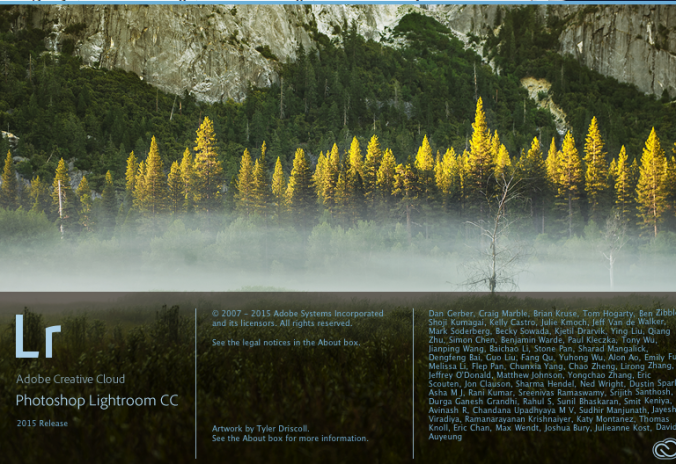Hey everyone, some of you may know about the new version of Adobe Lightroom was released today. The main features that caught my attention were RAW HDR and performance upgrades. Being that I already subscribe to Adobe and that they decided to be super awesome and offer the upgrade to LCC for free, I thought why not upgrade. However I ran into a small problem:
For those that try to launch LCC but only see the start screen for a brief second and then nothing happens, here is your quick fix from Adobe themselves: This fix was done on a mac.
1. Click on the Abode cloud icon in the right hand corner of the screen.
2. Click on the Gear Icon.
3. Click on Preferences.
4. Click on the Sign Out Icon
5. After You Sign Out, Sign back in.
6. Launch your new version of Lightroom.
7. Have Fun.